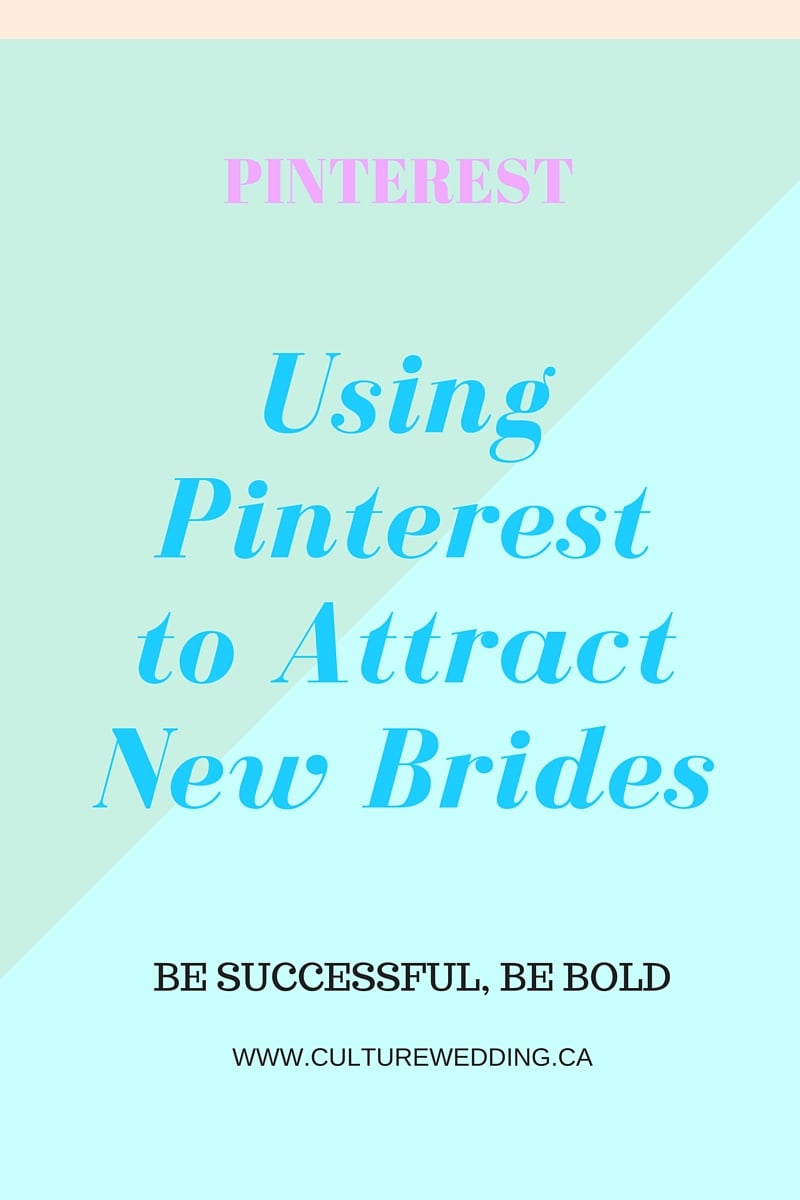Today we are going to show you how to grow your wedding business with Pinterest and book more brides! We all know that Pinterest is one of the fastest growing social media platforms with almost 73 million users as of the beginning of 2015. This number is increasing daily! Since the launch of Pinterest, the majority of users have been female but we are seeing a shift in the demographics of new sign ups. One third of users signing up for Pinterest now are male, a huge increase from last year, which means new opportunities for many small businesses that aren’t solely female-focused. With weddings being a multi-billion wedding industry, what perfect way to target brides than using this amazing platform.
Regardless of whether you are a wedding planner, wedding decorator, cake artist or especially a wedding photographer they are so many great opportunities for your small business to start growing once you start using Pinterest! If you’re not on Pinterest you should totally be ashamed of your self right now! Drop what you are doing instantly and sign up for an account! We are waiting……If you are on Pinterest and you are hardly using it, or you are pinning items that are not related to your industry we will help you get a little focused right now. You do not have to have a 100 followers in order to be successful! The point is to try to target your audience in order for them to book you.
Although blogging is one of my number one strategies I use to attract new clients, you can interchange your strategies with Pinterest to double your blog traffic and that way you are targeting the right people. The good thing about Pinterest is that you will continue to drive traffic to your blog if done right over and over even if you published a good blog years ago! A lot of wedding planners use Facebook to promote their wedding business and I think this is a great idea (it works well if done right)! So in order to get started, you will need your very own business strategy! Here are the steps to help you get started:
1. Create a Pinterest business account
The differences between a business and a personal Pinterest account are simple. With a business account, you receive access to Pinterests built-in analytics, rich pins specials and the ability to verify your account! This will give you the (we’ll talk about those later), ability to “verify” your account as well as promote pins. If you do have a Pinterest account and it is a personal account, you can convert it into a business page by following these great steps click here. . However your business account should be used for business purposes only!
2. Verify your Pinterest account
- Go to your profile, click the gear then “Account Settings.”
- Under Profile, you’ll see a field called “website.” Enter in the name of your website or blog and click “Confirm Website
- Follow the instructions on the next page. You’ll receive an html file to download or a meta tag. If you’re using a WordPress blog (as we do) the easiest way will be to log-in to your panel. Go to Appearances > Editor and check the right hand side bar. You should see a file called “header.php”
- Under that file, you’ll copy and paste the meta tags Pinterest provided in between the <head> and </head> tags at the top of the page. Be very careful here! Click “Update File” and you’ll be on your way to success.
3. Apply for Rich Pins
Rich pins give businesses the ability to include even more information in their pin, hence making them “richer” with info. Pinterest currently offers six types of rich pins: apps, videos, recipes, articles, products and places.
The rich pin that we use is the article pins. To enable your rich pins, I recommend downloading the Yoast SEO Plug-in for WordPress. Once you’ve downloaded the file in your WordPress admin, you’ll click Plugins > Add New on the sidebar and hit “Upload Plugin” along the top. Upload the .zip file (note: be sure to keep it zipped!) and hit “Install Now.”
Be sure to check under “Installed Plug-ins” afterwards and “Activate” the plug-in. Next, you’ll see a new addition to your sidebar called “SEO.” Click that and hover right to “Social.”
Under Social, you should see multiple tabs of your social profiles. Click “Facebook” and check “Add Open Graph Meta Data” and hit “Save Changes” at the bottom! You can also YOUTUBE this.
Once you’ve done these steps, click here to access Pinterest’s rich pins validator. Enter in your blog URL in the “Enter a Valid URL” box and click “Validate.” (Note, if you didn’t go the Open Graph route via Yoast Plug-In and opted for meta tags on an individual post I believe you’ll need to enter in the exact blog post you applied the tags too. But once you’ve validated one of your articles, all will be validated.) It takes about a week to get approved. See how a rich pin will look like below.
4. Organize Your Boards
Your Pinterest board needs to be attractive and eye catching. Keep your target market in mind when creating your boards. Are you trying to send potential wedding clients to your blog or website? Are you sending them to a request form? Let your board reflect your purposes. Your first board should be a board dedicated to your companies work- such as all your blog posts, services and products. Keep adding more boards as you proceed.
5. Create Engaging Content
Don’t share only your work! Follow people in your field, give them a like, leave comments and engage! Re-pin things to your boards as frequently as you can! The types of content that typically go “viral” on Pinterest are checklists, how-to posts, step-by-step tutorials, master list of resources you love (so you don’t even need to write the content, you could create a blog post and a graphic that says “5 wedding tips” and upload that to Pinterest.) A few more ideas to get your content going wild on Pinterest – free things (printables, checklists, downloads, guides, whatever!) and seasonal content.
6. Join Group Boards using PinGroupie.com
Use this website – PinGroupie.com to find group boards to join! Groups are great to network with other vendors or brides. Think about the multiplication potential! So how do you find group boards to contribute to? Enter PinGroupie.com! We have an amazing group catered to wedding professionals worldwide! Join it here! You must follow us in order to be accepted!
7. Schedule Your Pins using ViralTag or BoardBooster
The last step to grow your business Pinterest strategy is scheduling pins! You are busy and we get it, so we are here to make it easy on you by find solutions to run your business more efficiently. This will change your life. Pinterest is a bit of anomaly in the social media world. Most social media peaks during commuting times, lunch breaks, right after work, whereas Pinterest finds most of it’s traffic late at night and early Saturday morning. Think about it – when are people more relaxed and looking to waste a bit of time, scrolling through iPad reviewing recipes and seeking outfit or home decor inspiration?
You need to get your pins seen by your potential customers/readers. The time to pin is not always noon when we may naturally have time to pin. It needs to be late at night. Schedule your pins if you find that you might not have time in the evening. t
Updated since the last post: I am currently using BoardBooster to automate my Pinterest account! Give it a try right here! It’s extremely easy to use and it will save you so much time. It cut my Pinterest strategy to less than one hour per week! Schedule all your pins and see the gains! Trust me! Try it for yourself right here.
Since using boaster, my followers and repins have grown substantially.
I hope you find this helpful! Leave your Pinterest account below and we encourage everyone to follow the other persons work. Don’t forget to share this blog with other planners. Sign up for our course below:
” How to use Pinterest Account to Attract Brides!”
Happy Planning
cw